Trojanized SDKs
Description
Compromised or malicious SDKs introduce spyware, credential theft, or RCE into mobile apps. Because SDKs often have broad permissions and network access, a trojanized update can silently exfiltrate data or weaken security controls across your user base.
Examples
Verify SDK Integrity Before Use
Compare downloaded artefacts against a known checksum/signature:
shasum -a 256 vendor-analytics.aar
gpg --verify vendor-analytics.asc vendor-analytics.aar # if vendor publishes signatures
Reject unexpected hash/signature changes not aligned with a vetted release.
Detect Suspicious SDK Behaviour Dynamically
Run the app through a proxy and inspect unusual endpoints or data exfiltration:
mitmproxy -p 8080
# Configure device to use proxy, run app, observe SDK traffic
Generate and Check an SBOM
Record dependencies and scan for supply‑chain issues:
syft app-release.apk -o cyclonedx-json > sbom.json
grype sbom:sbom.json
Remediation
- Lock and verify dependencies
- Pin exact SDK versions; verify signatures/hashes; block “latest”.
- Vendor due diligence
- Require changelogs, attestations (e.g., provenance), and timely security updates.
- Sandbox and least privilege
- Restrict SDK permissions, isolate network access, and add runtime integrity checks.
- Rapid response
- Maintain kill‑switches, feature flags, and remote disable paths to contain compromised SDKs.